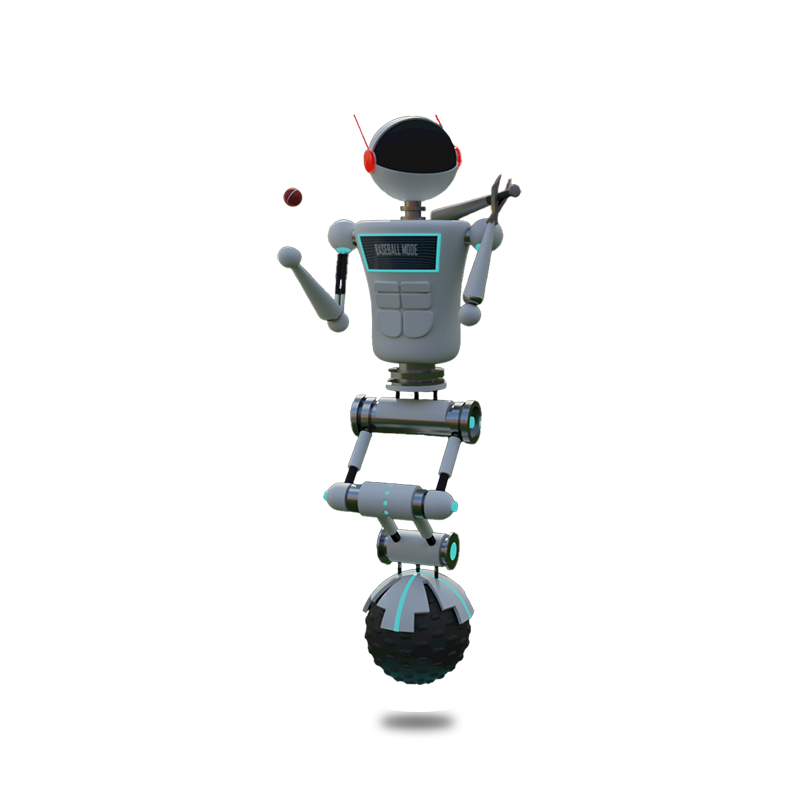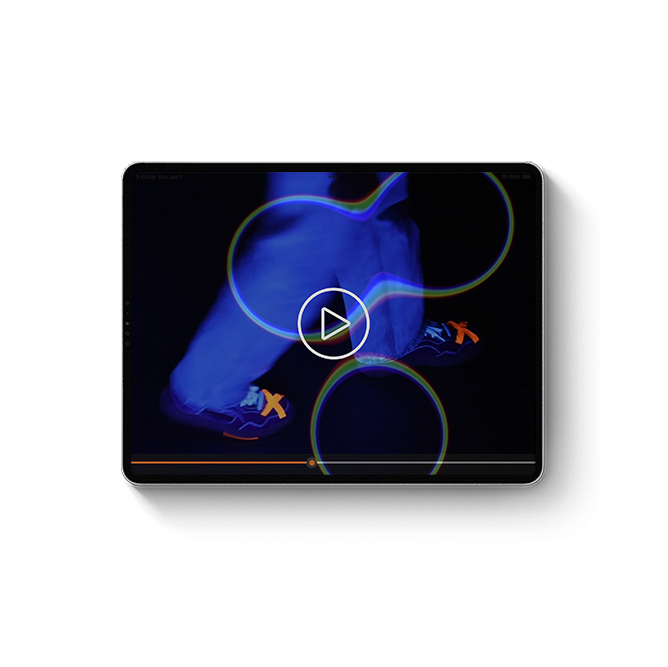Designing Tomorrow's Smart Home.
- BACHELOR PROJECT

SOLO PROJECT
MY ROLE
UX & UI Design
Concept Development
Wireframing & Prototyping
Research
Surveys & Data Analysis
TOOLS
Figma
ProtoPie
Adobe Photoshop, Illustrator, Premiere Pro, After Effects & Character Animator
SCOPE
March – August 2024
What's the matter?
Smart home systems are increasingly being used in households of young, technology-enthusiastic individuals. However, this technology is still rarely utilized by older people, either due to its complexity in operation or its limited functionality. The objective of this bachelor’s thesis is to design a forward-thinking, barrier-free user interface for a smart home system that provides seniors with the support, assistance, and security they need to manage their daily lives independently at home as much as possible.
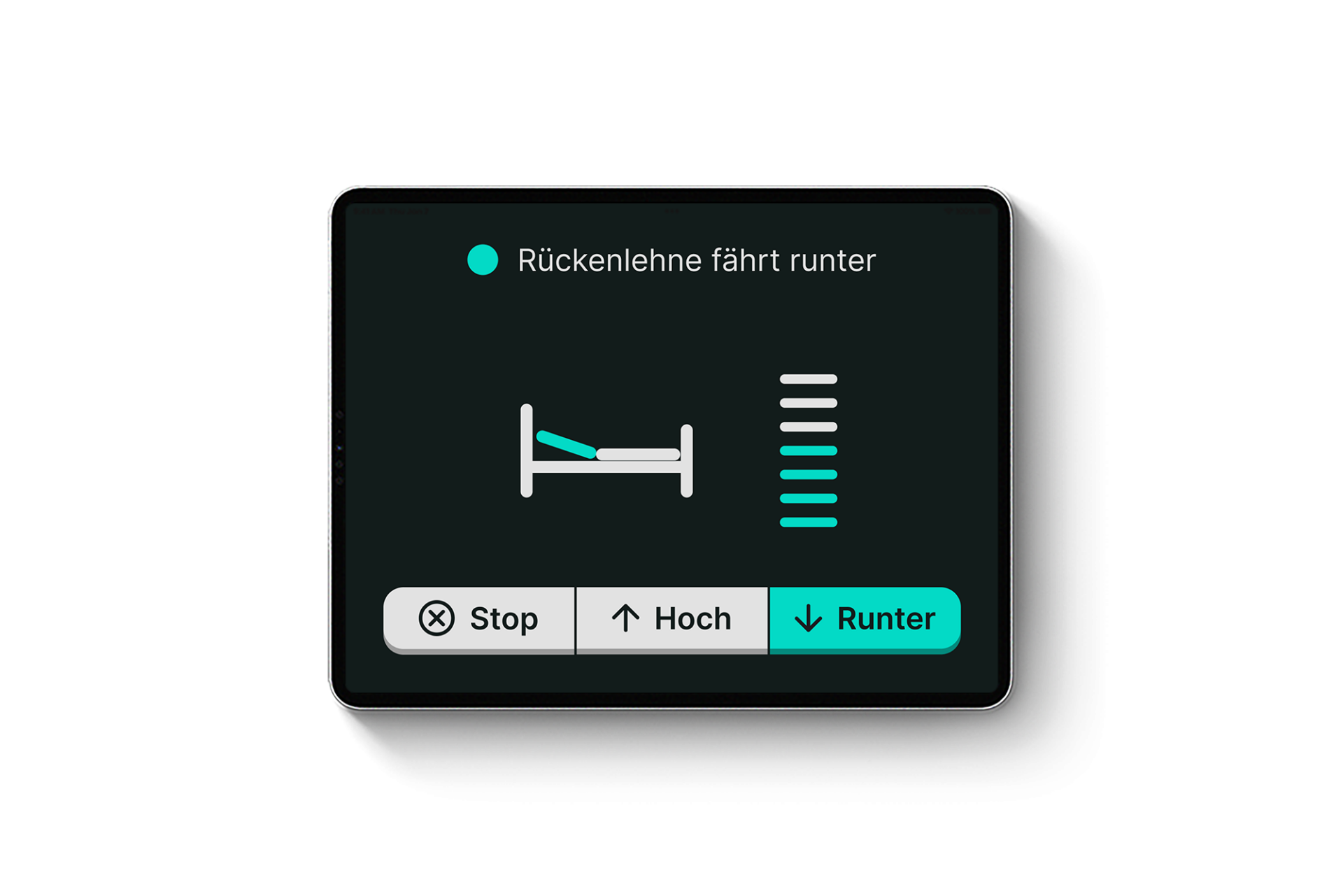
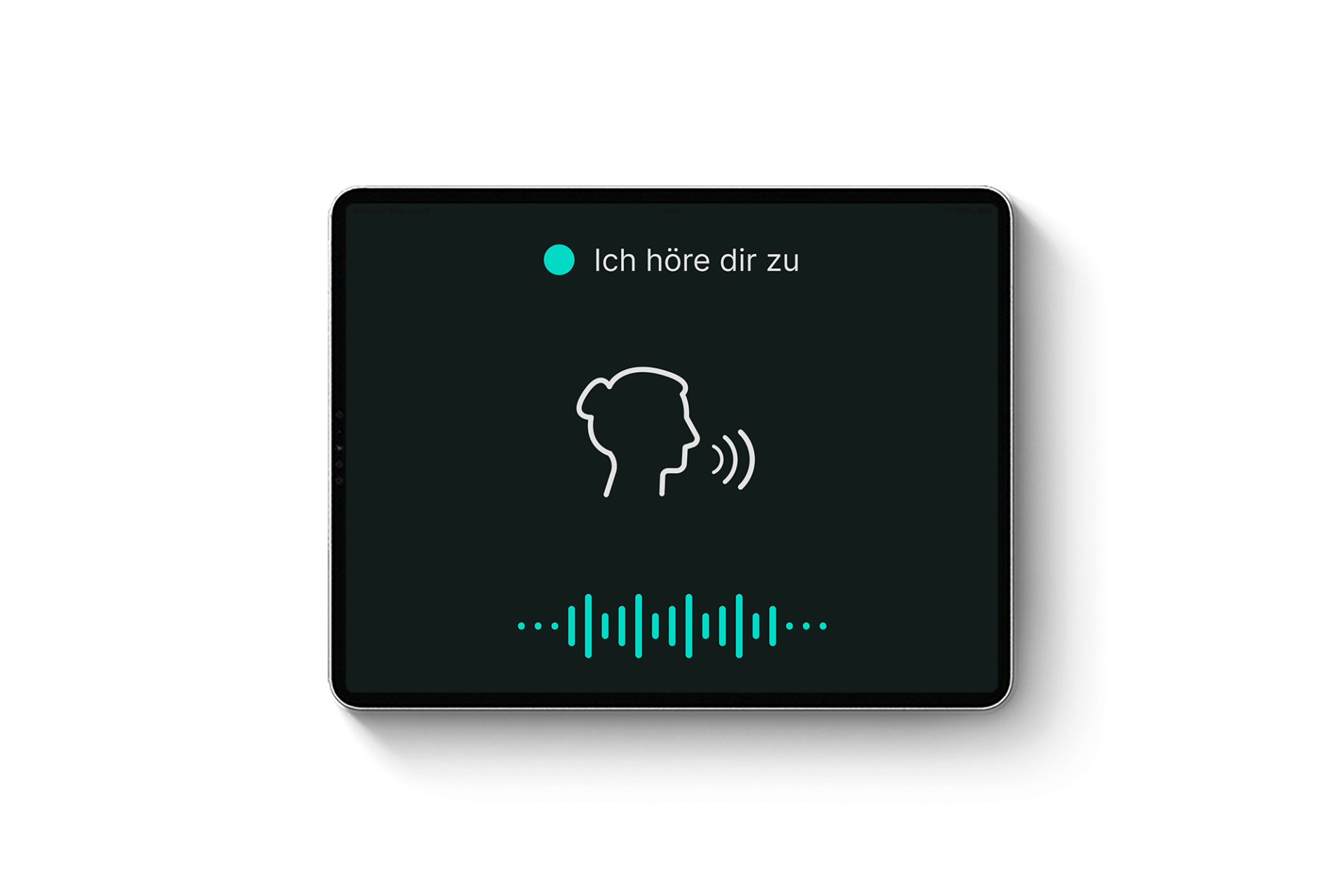

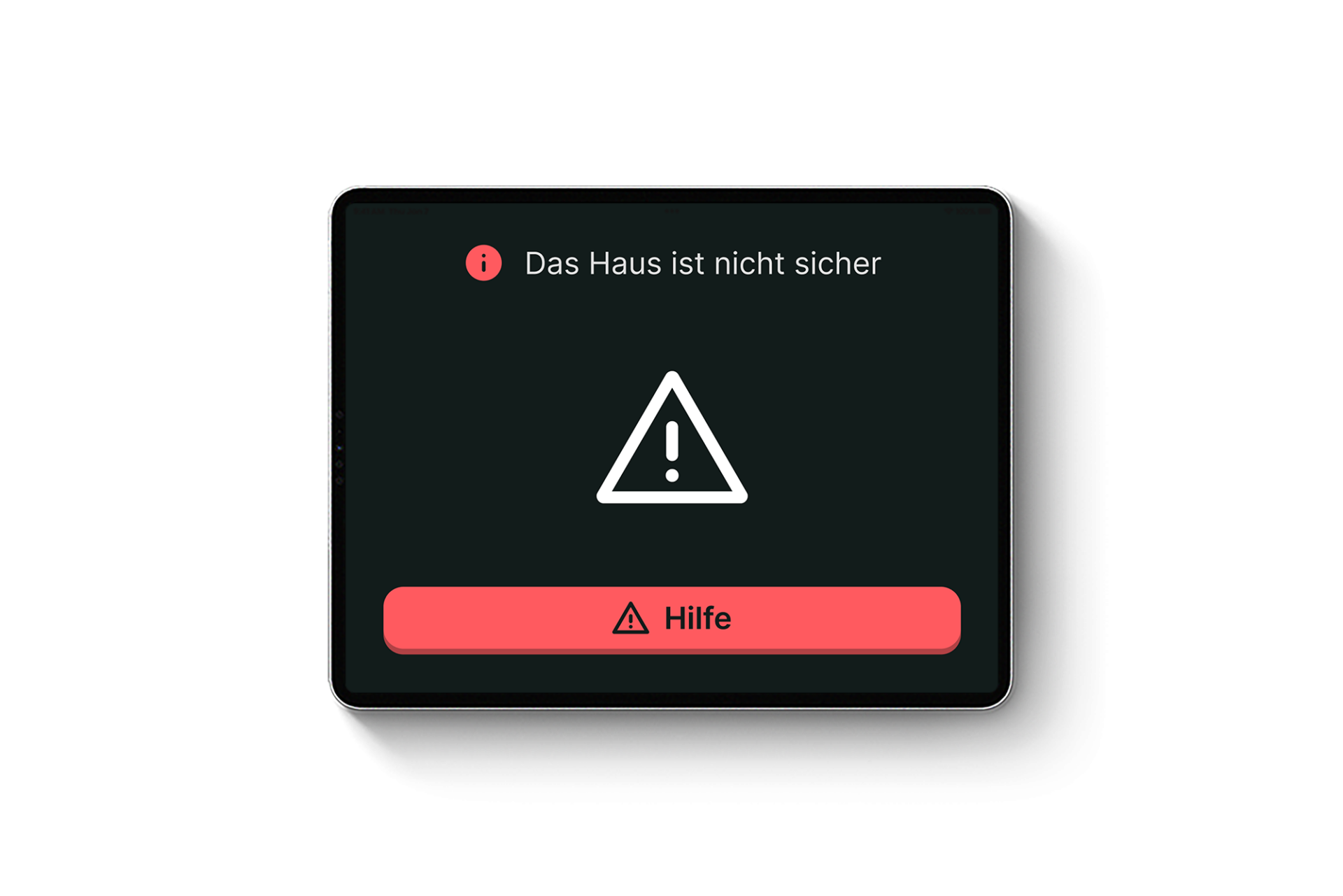
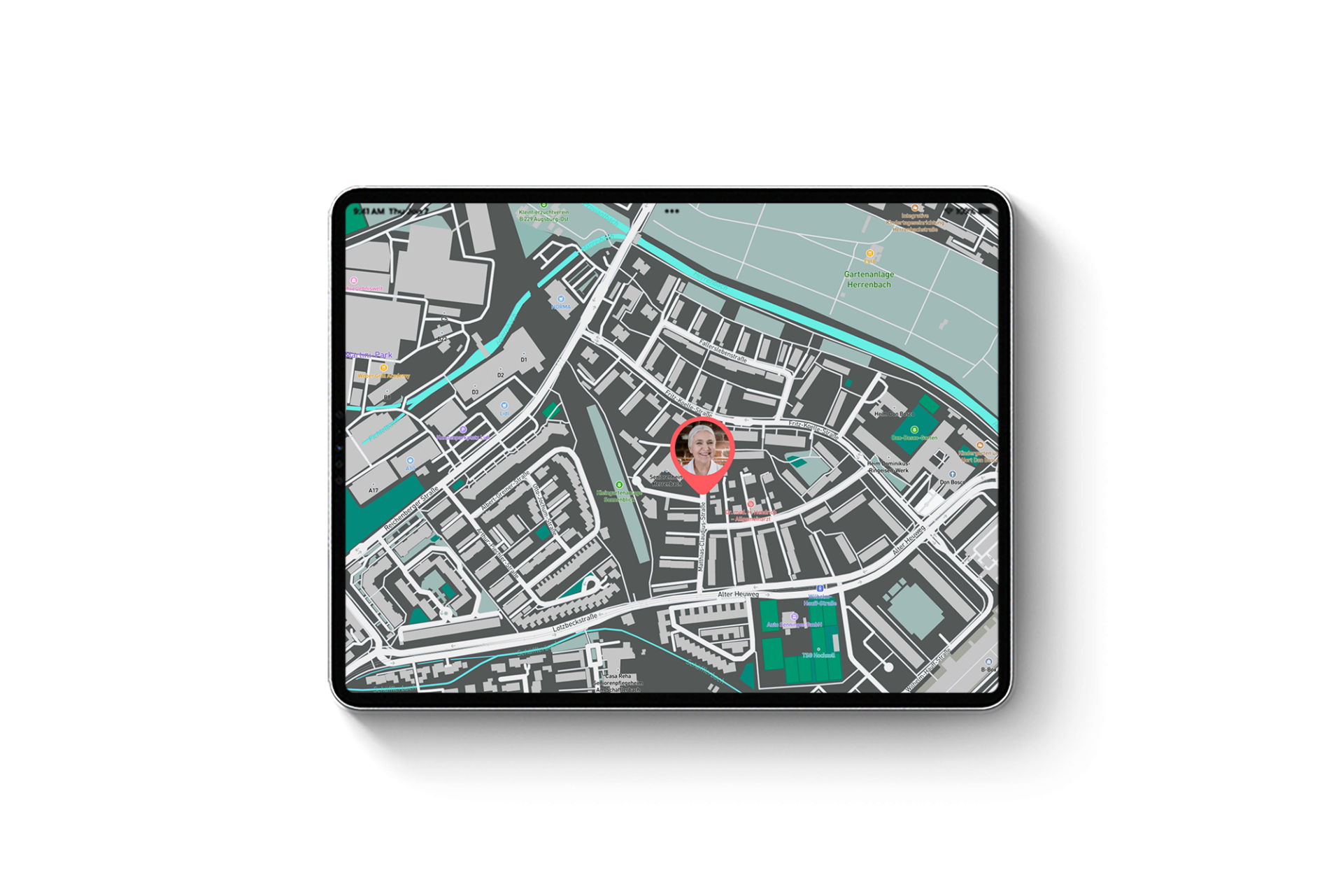
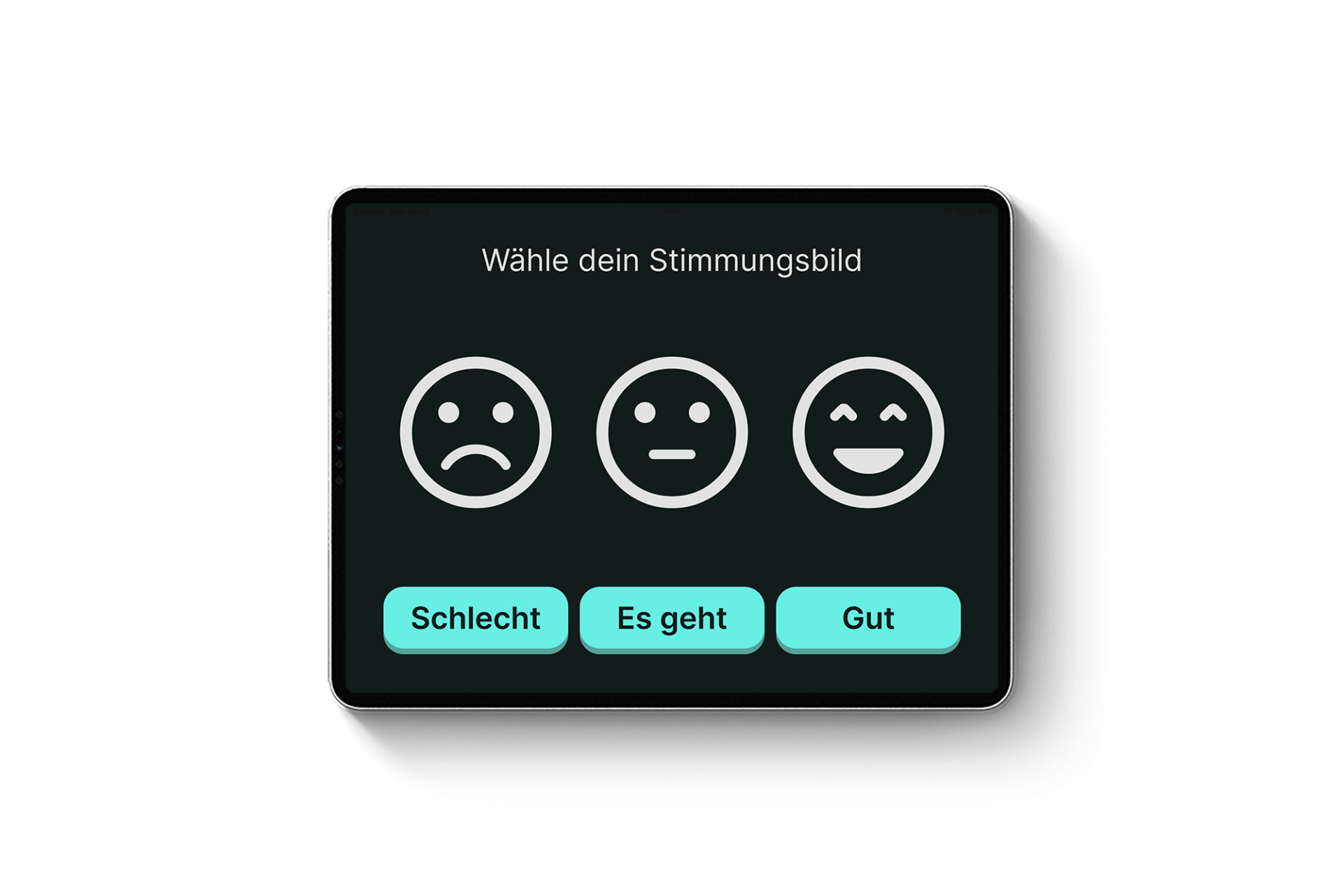
Designing the Future
Bringing this project to life required a deep dive into research and planning. I started by exploring existing smart home technologies and accessibility solutions, reviewing studies, and analyzing what was already out there. To truly understand user needs, I conducted interviews with the target group, gathered insights from caregivers, and spoke with experts in software development, design, and smart home technology. From there, I shaped the concept—defining key features, sketching wireframes, and creating personas to reflect real-life scenarios. With every new insight, I refined the design and functionality until everything came together in the final version.
When the Magic Happens
As the project reached its final stages, the focus shifted to refining the details and bringing the concept to life. I developed a comprehensive Style Guide, designed the user interface in Figma, and transitioned to ProtoPie to create an interactive prototype. The UI was crafted for clarity and ease of use, ensuring a seamless navigation experience with a well-balanced mix of informational and interactive elements. A standout feature of the project is Elsa—the integrated voice assistant. More than just a voice, she appears on-screen, making interactions with the smart home system effortless. Named after my grandmother Elsbeth, “Elsa” was chosen for its clarity and ease of use, ensuring smooth voice interactions. To fully integrate her, I moved the UI from Figma to ProtoPie, enabling dynamic simulations and seamless functionality. ProtoPie’s advanced interaction tools helped transform the prototype into an immersive and intuitive experience.